Equity, accessibility, and inclusion initiatives aim to create a more diverse workforce, but the digital workplace doesn’t always manage to include people with disabilities. It’s time to figure out how to provide a digital workplace designed for all abilities.
The new hybrid and remote working models have affected a large part of the workforce, who need to find new ways to work together. At the same time, diversity, equity and inclusion aim to employ a workforce that reflects the society we live in.
Designing an inclusive digital workplace depends not only on compliance with the law, but on the use of standards, suppliers and assistive technologies to deliver high-quality services to users. Social pressure is accelerating initiatives related to diversity, equity and inclusion in the workplace, as a result of which there is a greater focus on disability, which affects one in five adults in the workforce. Although some conditions are visible, 80% of disabilities remain hidden.
By 2026, according to recent research from strategic consulting firm Gartner, sign language will become a key accessibility feature of all major operating systems. By 2025, more than 80% of AI-generated business content will be accessible.
“Disability is part of being human. Almost everyone will experience disability temporarily or permanently at some point in their life. More than a billion people – about 15% of the world population – live with some form of disability and this number is increasing”. This supports the World Health Organization.
How to create an inclusive online workplace
How has Covid-19 changed the way we work? “The work had to become more flexible, allowing those who can to work from home,” BDF’s Technology Taskforce Manager Luck Ruck wrote in an article; “It was a big change for everyone, but potentially even more for our disabled colleagues.”
So how can we make sure that the new ways of working are inclusive? There are a number of accessibility features that can make working from home more inclusive for everyone. In the article just mentioned, we can find some tips on how to make meetings more accessible.
Take advantage of the built-in accessibility features
Platforms like MS Teams have built-in accessibility features, and the time to get to know them is time well spent. For example, it includes a function, Closed Captions (CC), which displays the subtitles of what the speaker is saying; useful for hearing impaired people.
Be aware of the diversity of user needs
Let’s take video conferences and online meetings as an example. Some people may prefer to see everyone’s face on the screen, others just the speaker’s face. Especially the visually impaired people involved in the meeting. Offering a choice is the key.
Understanding the impact of different communication channels
Be aware of how different ways of communicating affect participants. Many video conferencing platforms have a chat feature, which means people can have a conversation while a meeting is in progress. This can act as a great facilitator for those who are less comfortable speaking by voice. But it also makes a meeting challenging, you have to make sure it’s used in the right context. An alternative is to have someone responsible for keeping an eye on the chat and reporting significant elements to whoever is holding the meeting.
Beware of meeting overload
It often happens that you go from one meeting to another, without a break. There are many ways to handle meeting overload. More attention needs to be paid to the timing of meetings. Not all meetings have to last one hour; finishing 10 minutes early allows time for a break.
Use etiquette in addition to technology
Don’t rely on technology alone to keep meetings running smoothly. It is useful to ask people about their needs before the meeting starts because some adjustments take time to prepare, such as using captions.
Adapt the workplace at home
It is essential to make sure that people have what they need to adapt a home office and make any reasonable adjustments they need. Such as suitable screens and ergonomic chairs.
Record meetings to review later
Sessions can be recorded so that people can watch if they are unable to attend. Very useful is the automatic transcription offered by different platforms.
Accessible content for meetings
Send the documents to people before the meeting so that they have time to prepare; this will also report any problems with the accessibility of these documents.