Automatic Speech Recognition (ASR) has many usage options and applications. It is not just for business professionals but also for personal services as well. Companies as well as individuals can use this technology to convert meetings into text and even voice messages from friends and family into text messages, as they are easier to read and respond to.

Speech-to-text improves your study method by transforming the recordings of the lessons into text easily and it can be helpful in many ways, as it can also support people with disabilities, providing more inclusion and accessibility. It also allows people who need to type faster than they can talk because they are dictating an article on a deadline.
Let’s see more in detail.
What is an Automatic Speech Recognition system?
Automatic Speech Recognition is today much more than just the recognition of single entries. Speech Recognition, also known as speech-to-text, is a sophisticated technology able to identify speech conversations and transcribe them in text with high accuracy. Artificial Intelligence, and more in detail, the use of Natural Language Processing (NLP), Machine Learning (ML), and Deep Learning (DL), make that life-changing improvement possible.
How can Automatic Speech Recognition improve your life?
Nowadays, the technology is embedded in different applications and devices. Professionals, public institutions, law enforcement bodies, and enterprises can use automatic Speech Recognition technology for various purposes, including and not limited to voicemail to email, chatbots, translation, and transcription for court reporters and much more. Speech-to-text is also used in applications such as dictation, voice response systems and, working inversely, in text-to-speech programs. Common uses are Voice Transcription, Voice-to-command actions, and Voice translation.
1. Voice Transcription
Voice typing can be an excellent tool for hands-free people all day. Apps like Google Voice Typing allow users to dictate long texts. People can use those apps for text messages, emails, and documents. You even get better results with AI-enabled devices like Cabolo that are engineered to provide high accuracy transcriptions and translations in real-time.
Recent research from ‘Fellow’ about the meetings shows that the attendance rate is an average of 11-15 sessions per week. 45% of Executives attend 6-15 appointments, and 31% of Managers attend 16+ meetings per week. It takes a surprising amount of hours to process, record, and transform these meeting content into readable and archivable documents for future searches.
It is evident how intelligent tools like Cabolo that record, accurately transcribe, and index every single word save a great deal of time and therefore bring economic value.
2. Voice-to-command actions
You can use your voice to officiate several things, such as inserting texts by speaking or enabling devices by simply saying some words. Recently, people have been using their voices to officiate actions. You can do this by speaking or by saying the name of a command in the app menu, for instance, you could say, “Call mum!” while driving, and the voice assistant will start calling the contact for you.
3. Voice translation
Speech-to-text can facilitate the communication between a customer and a user who speaks in a different language. Real-time translation is one of the much-loved features of AI-enhanced solutions like Cabolo, that records, transcribes, and translates any speech. The speaker could talk in their preferred language and the solution will first transcribe it into text and then translate it in real-time to the preferred languages.
Is Automatic Speech Recognition accurate?
We had a chance to explore the five main advantages of speech-to-text use for productivity. However it is worth saying a few words on one of the biggest pains of this technology: the accuracy.
Long story short, yes it is accurate. Assuming that it is an advanced technology with a high level of precision, it needs to go deeper and understand what affects the accuracy.
There are mainly two aspects to take into consideration:
- Special terms and vocabulary
- Audio quality
We tend to think about machines as “perfect”, but in some ways are just like us.
If you, as a human, are in a crowded room and a friend of yours is trying to engage with you in a conversation, you might miss some words.
On the other hand, if you and your friend come from a different region, you may use different dialects and use different words to indicate the same thing.
The same happens to machines. To properly transcript, the device needs to distinguish words and, last but not least, have the same vocabulary.
And of course if the audio quality is poor the transcription might have errors, just like two people having a call in a noisy environment. Therefore these two factors will hugely affect the accuracy of the solution. But fear not, they are easy to fix!